Did you know that participants can now make a new ECE-TRIS account online? It is very simple and much quicker to set up an account online.
Here are the steps:
- Go to ECE-TRIS Website https://tris.eku.edu/ece
- Click on REGISTER > Choose Professional Account
- ENTER DETAILS ON FORM
- If you receive either of the following errors, return to the login page because you likely already have an account. There are options on the login page to help retrieve/reset your account information.
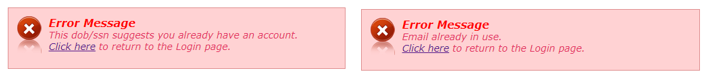
You will receive the following message if your account request was successful.

If you have questions, you can contact your regional Training Coach!!
Here is a another new update from ECE-TRIS:
Clock hours per Core Content Subject Area/CDA code now allows for 30 minute minimum (previously was set for an hour).
